XSL Content
Numerical Methods for Chemical Engineering
- Centre
- Faculty of Science and Technology
- Degree
- Bachelor's Degree in Chemical Engineering
- Academic course
- 2021/22
- Academic year
- 2
- No. of credits
- 9
- Languages
- Spanish
- Basque
TeachingToggle Navigation
| Study type | Hours of face-to-face teaching | Hours of non classroom-based work by the student |
|---|---|---|
| Lecture-based | 20 | 20 |
| Applied classroom-based groups | 10 | 25 |
| Applied computer-based groups | 60 | 90 |
Teaching guideToggle Navigation
AimsToggle Navigation
EXPECTED LEARNING OUTCOMES
The goal of this subject is for the student to learn how to handle calculation tools for solving complex numerical problems in Chemical Engineering, which means:
- The student acquires a general knowledge of numerical methods
- The student is able to choose the most adequate method or tool for each situation
- The student is able to adapt the calculation tool in order to solve a particular numeric problem
Thus, after coursing this subject, the student should be able to:
- identify the necessary calculation tool for solving a given problem in Chemical Engineering (particularly those related to steady and unsteady state mass and energy balances).
- select the most appropriate calculation method to solve each problem type
- know the calculation sequence followed by each method, and its advantages and disadvantages
- implement the method in an algorithm by using an appropriate calculation software
- communicate the computational sequence of an algorithm by means of a flowchart.
- modify the algorithms so that they become adequate to solve new problems
- solve the problem by using the adequate calculation method, and to reach a solution
- communicate results graphically and in a written form
COMPETENCES
For the above goals to be reached, the student develops the following competences, corresponding to Module I (Basic Formation), listed in the Official Document for the Chemical Engineering Degree at the University of the Basque Country (UPV/EHU):
Specific competences:
- M01CM02: Apply knowledge of the basic subjects to facilitate understanding of the fundamentals of Engineering in general and Chemical Engineering in particular ***
- M01CM03: Identify and solve the problems of Chemical Engineering by integrating the knowledge of the basic subjects ***
- M01CM05: Handle the computing and graphic design tools commonly used in Chemical Engineering at present ***
Cross-cutting competences:
- M01CM06: Use information and communication technologies in the context of learning (web sites to support classroom teaching, computer office tools, e-mail, etc.) at basic level ***
- M01CM07: Communicate and transmit in writing, to a basic level, acquired knowledge, results, abilities and skills, in a multidisciplinary and multilingual environment **
- M01CM08: Plan activities, being aware of diversity and multiculturality, and improving interpersonal relationship abilities **
- M01CM09: Adapt to working groups, with critical reasoning and constructive attitude **
- M01CM10: Solve problems of the basic subjects, with quality criteria, environmental concern, sustainability, ethical criteria, instilling the need for personal work and promoting peace *
Key to competence development: (***) intensely, (**) moderately, (*) slightly or not at all
TemaryToggle Navigation
Lesson 1. Introduction:
Goals, calculation tools and their utility for solving different problems in Chemical Engineering with complex mathematical models are explained. The concept of convergence (necessary for iterative calculations) is introduced, and the different errors associated to approximate solutions are defined.
Lesson 2. Numerical methods and computers:
Basic programming concepts acquired in first level “Introduction to computing” are recalled. The basic structures for creating a calculation algorithm (sequence of calculations, decision-making and repetition structures) are described and how to design and schematically represent (flux diagrams and/or pseudo-codes) calculation algorithms is shown.
Lesson 3. Software:
The basic aspects of the two software packages used along the subject for calculation and programming are described: 1) Excel spreadsheets (environment, data introduction, format, basic calculation, special functions, etc.) and 2) Scilab (environment, vectors and arrays, basic calculation, programming, functions, etc.); emphasizing the tools for correct presentation of the results both numerically and graphically.
Lesson 4. Root calculation:
The utility of root calculation methods and their fundamentals are described for the student to be able to implement them in different calculation algorithms, grouped as closed (bisection and Regula-Falsi) and open (fixed-point single iteration, Newton-Raphson and secant) methods, as well as methods for calculation of multiple roots (polynomials), with typical examples. Solver Excel tool and Scilab tools (fsolve and roots) are also used for root calculation of equations and polynomials.
Lesson 5. Equation systems:
Linear and non-linear equation systems are identified, with typical examples. Fundamentals of calculation methods to solve linear equation systems (based on array calculation, such as Gauss, LU decomposition or Gauss-Seidel methods) or non-linear equation systems (which imply previous linearization of the equation system) are presented, so that they can be implemented in algorithms self-designed by the students to solve this kind of problems. Specific Excel (minversa, mmult) and Scilab (inv(A)*B, A\B, linsolve, fsolve) array functions to solve equation systems are also presented.
Lesson 6. Differential and integral calculation:
The kind of problems requiring numeric integration or differentiation is described. Fundamentals of integration of both mathematical functions (continuous systems) and discreet data (tabulated) are presented, as well as the different methods to calculate first and second-order numerical derivatives. Algorithms implementing both methods are developed. Specific Scilab functions for integration (intg, inttrap) and differentiation (numderivative) are also presented.
Lesson 7. Ordinary differential equations (ODE):
The kind of problems which require solving one or several ordinary differential equations with known initial conditions and the fundamentals for their solution (Euler, Runge-Kutta, predictor-corrector methods) are described, and self-developed algorithms are implemented by the students. Specific Scilab functions (such as ode) to solve this kind of problems are also described and used.
Lesson 8. ODE with border constraints:
Ordinary differential equation problems with border constraints (one or more initial conditions remain unknown) are identified with typical examples. Fundamentals for implementing algorithms to solve this kind of problems are presented.
Lesson 9. Curve fitting:
Typical examples which require data fitting to mathematical equations are presented, and the fundamentals of linear fitting, multiple linear fitting and non-linear fitting are described. Specific commands and functions of Excel (linest, slope, intercept, rsq) and Scilab (reglin) are also described and used.
Lesson 10. Interpolation:
Interpolation of tabulated data with typical examples and the fundamentals of several interpolation methods (Newton, Lagrange, by sectors, reverse interpolation) are described, and the specific functions and commands of Excel (trend) and Scilab (interp1, interp2d) to interpolate are explained and used.
Lesson 11. Optimization:
The fundamentals of optimization (maximum and minimum search) methods both in one and multiple dimensions are described, including the introduction of restrictions when searching for the optimum (restricted optimization). Typical examples of the different situations are presented, as well as specific Excel (solver) and Scilab (fminsearch, optim) functions to search for the optimum value of a function.
Lesson 12. Partial differential equations (PDE):
The different types of partial differential equations (elliptical, parabolic, etc.) are described, emphasizing those with the highest applicability to typical Chemical Engineering problems.
MethodologyToggle Navigation
Practical program (exercises, works):
The students will be proposed, along the year, several problems related to Chemical Engineering, in two levels of difficulty:
- Simple problems, to be solved by a single numerical method (named “exercises”)
- Complex problems, where the use of more than a numerical method or the systematic solution of a single problem in different conditions is required (named “works”), which requires the use of adequate programming tools (M01CM02, M01CM03).
Complex problems and some simple problems will be solved by the students in groups (thus, cooperative learning: M01CM08, M01CM09)
The list of complex problems, associated to lessons, along the year is distributed in the following:
- Lesson 4. Work # 1
- Lesson 5. Work # 2
- Lesson 6 and 7. Work # 3 (part 1)
- Lesson 11. Work # 3 (part 2)
METHODOLOGY
The subject is totally practical and the students learn by solving problems and designing algorithms. The students use former knowledge to create their own materials for calculation while generating new knowledge (M01CM02). Using information from the literature, they design algorithms for different calculation methods in Scilab and Excel (M01CM05, M01CM08) and, afterwards, they use the algorithms for solving mathematical problems associated to Chemical Engineering (M01CM03).
Teaching methodology includes lectures, classroom practices and computer practices, distributed as indicated at the beginning of this guide. The hours of presence are three per week distributed in two sessions: one hour session of lecture-classroom practice, and two hours session of computer practices. The activities to be carried out at each session are:
- Lectures: Basics and fundamentals of calculation methods are discussed, after the students have read the proposed materials (available at eGela, the virtual classroom) at home (non-presence hours).
- Classroom practices: Algorithms and their implementation to solve specific problems are developed by the students guided by the teacher. The students have the statements of the problems in advance, through eGela.
-Computer practices: Two kind of activities are carried out by the student on a computer:
o Learning how to use calculation tools (Excel and Scilab commands), guided by the teacher (seminar classes).
o Use of calculation tools to develop algorithms, and solving problems with those calculation tools and algorithms, following the methods proposed in classroom practices. Here, the teacher supervises the work of the students, and helps them to solve their doubts.
Non-presence activities include: previous reading and understanding of the materials to be discussed at the lectures, previous reading and planning of the problems and algorithms to be developed and solved during classroom practices, identifying and describing numerical methods associated to the proposed exercises/works, solving the proposed exercises/works, and preparing a report of the works.
Cooperative learning favors learning by generating a positive interdependence, although each student must reach the objectives of learning. Thus, although much of the work is carried out in groups, mechanisms to assure individual enforceability are used (M01CM07). Assistance to presence sessions is compulsory/essential.
Exercises and works (individual/groups) will be a part of continuous evaluation. Because of that, they must be presented and explained in writing in a clear, organized way (M01CM07, M01CM10). Other cooperative activities (glossary, forums, etc.) will be carried out through eGela virtual platform (M01CM06).
Virtual classroom of the subject (eGela):
The following contents can be found ordered at the virtual classroom:
Block Contents
Top Teaching guide
News forum (for communicating events or reminding of activities along the course)
Detailed calendars (planned daily activity) so that the student can prepare the non-presence work in advance
Two glossaries, for Excel and Scilab, so that the students can add and explain commands, which will be available during exams
Per lesson Written chapter in full and summary of the lesson in slides, to be read and understood before the lecture
Collection of problem statements
Evaluable activities (exercises/works/tests), with indications and delivery term
Complementary material Questions and comments forum, where the students can raise their doubts on exercises/works, which could be solved by other students (cooperative work) or the teacher
Link to free downloading Scilab software
Scilab manual
Assessment systemsToggle Navigation
Taking into account that evaluation is continuous, a series of evaluable activities are proposed along the course, in order to facilitate progressive understanding and development of the learning outcomes to be reached.
- Exams (60%, individual)
Four individual exams are proposed and distributed along the year. Each one will be used to determine to which extent the students have reached the learning outcomes from the beginning (and thus the last exam will include all the lessons). The specific weight of each exam is:
o 1st exam, by the middle of the first semester: 10%
o 2nd exam, by the end of the first semester: 25%
o 3rd exam, by the middle of the second semester: 25%
o 4th exam, by the end of the second semester: 40%
The minimum qualification mark is 4.5/10.
Evaluation criteria:
o Results and approach (80%): correct identification of the problem, approach to the solution, choice of the most adequate calculation tool (the quickest and most precise for the proposed problem), minimum number of operations required, and correct solution reached.
o Clarity of the explanations (20%): clarity and understandability of the explanations given to identify the kind of problem and the solving procedure.
The student should show an adequate use of the calculation tools both in Excel and Scilab (each software package should comprise at least 25% of the exam).
- Exercises and works (30%)
o At least one exercise (simple problem) is asked to be solved by the end of each lesson (individually in lessons 1, 2 and 3, and in groups in the rest).
Evaluation criteria: approach and clarity of the solution, selection of the most appropriate method, originality and personal contribution, accuracy of the result (80%); adequacy and clarity of the explanation on how the exercise is solved (20%), compliance with delivery deadlines.
o At the end of the corresponding lesson, the works above mentioned will be distributed to be solved in group. Evaluation criteria: results and approach (80%, selection of the adequate numerical methods, development of specific programs and functions to solve the works, obtained results), quality of the report (20%, organization, writing, grammar, orthography, literature), compliance with delivery deadlines.
- Active participation (10%, individual):
Including: participation in questions and commentaries forum, in glossaries of terms (introduction of Excel and Scilab command description), in classroom discussions and problem-solving, etc.
All activities should be delivered trough the virtual classroom (eGela) of the subject, which will be also used to communicate evaluations and comments (M01CM06).
Resigning a final call will entail a final mark of “not taken” (Art. 12.1 UPV/EHU Student Assessment Regulations).
Procedure to give up continuous evaluation: The students can give up continuous evaluation by sending a written request to any of the teachers in charge for the subject not later than week 28 in the course (end of April; Art. 12.2 UPV/EHU Students Assessment Regulations). Also, failure to participate regularly in the evaluable activities will be considered as a resignation to continuous evaluation. If this is the case, final evaluation will consist of a single exam (100%) of the whole matter, with a minimum qualification mark of 5/10.
Procedure to resign the ordinary call: While in continuous evaluation, the student can resign the ordinary call until one month before classes are over. In this case, the student must send a written resignation to any of the teachers in charge for the subject. When in final evaluation, not attending the final exam will be automatically considered a resignation (Art. 12.3 UPV/EHU Student Assessment Regulations).
“If any students cannot carry out the assessment in the terms described above due to sanitary conditions, they will have to follow the assessment guidelines issued by the Rectorate at the time of sitting the exam”.
Compulsory materialsToggle Navigation
Scilab package (http://www.scilab.org/)
Excel Microsoft package
BibliographyToggle Navigation
Basic bibliography
Chapra, S.C., Canale, R.P.; “Numerical Methods for Engineers”, 7th edition; McGraw-Hill Education, 2015
In-depth bibliography
Billo, E.J.; “Excel for Scientist and Engineers”, Wiley Interscience, 2007
Mathews, J.H., Fink, K.D.; “Numerical Methods using Mathlab”, 4th edition, Prentice-Hall Pub. Inc., 2004
Finlayson, B.A.; “Introduction to Chemical Engineering Computing”, Wiley Interscience, 2006
Gerald, C.F, Wheatley, P.O.; “Applied Chemical Analysis”, 7th edition, Pearson/Addison-Wesley, 2004
Examining board of the 5th, 6th and exceptional callToggle Navigation
- ARANZABAL MAIZTEGI, ASIER
- GAYUBO CAZORLA, ANA GUADALUPE
- GONZALEZ MARCOS, MARIA PILAR
GroupsToggle Navigation
16 Teórico (Spanish - Tarde)Show/hide subpages
| Weeks | Monday | Tuesday | Wednesday | Thursday | Friday |
|---|---|---|---|---|---|
| 1-2 | 17:00-18:00 | ||||
| 4-5 | 17:00-18:00 | ||||
| 7-8 | 17:00-18:00 | ||||
| 10-12 | 17:00-18:00 | ||||
| 13-15 | 17:00-18:00 | ||||
| 16-17 | 17:00-18:00 | ||||
| 19-20 | 17:00-18:00 | ||||
| 22-23 | 17:00-18:00 | ||||
| 25-26 | 17:00-18:00 | ||||
| 28-29 | 17:00-18:00 |
Teaching staff
16 Applied classroom-based groups-2 (Spanish - Tarde)Show/hide subpages
| Weeks | Monday | Tuesday | Wednesday | Thursday | Friday |
|---|---|---|---|---|---|
| 3-9 | 18:00-19:00 | ||||
| 11-14 | 18:00-19:00 | ||||
| 18-30 | 18:00-19:00 |
Teaching staff
16 Applied classroom-based groups-1 (Spanish - Tarde)Show/hide subpages
| Weeks | Monday | Tuesday | Wednesday | Thursday | Friday |
|---|---|---|---|---|---|
| 3-9 | 17:00-18:00 | ||||
| 11-14 | 17:00-18:00 | ||||
| 18-30 | 17:00-18:00 |
Teaching staff
16 Applied computer-based groups-1 (Spanish - Tarde)Show/hide subpages
| Weeks | Monday | Tuesday | Wednesday | Thursday | Friday |
|---|---|---|---|---|---|
| 1-15 | 12:00-14:00 | ||||
| 17-30 | 12:00-14:00 | ||||
| 27-27 | 09:30-11:30 | ||||
| 30-30 | 09:00-11:30 |
Teaching staff
16 Applied computer-based groups-2 (Spanish - Tarde)Show/hide subpages
| Weeks | Monday | Tuesday | Wednesday | Thursday | Friday |
|---|---|---|---|---|---|
| 2-15 | 09:30-11:30 | ||||
| 4-4 | 18:00-20:00 | ||||
| 10-10 | 12:00-14:00 | ||||
| 13-13 | 09:30-11:30 | ||||
| 15-15 | 18:00-20:00 | ||||
| 16-25 | 12:00-14:00 | ||||
| 27-30 | 12:00-14:00 |
Teaching staff
16 Applied computer-based groups-3 (Spanish - Tarde)Show/hide subpages
| Weeks | Monday | Tuesday | Wednesday | Thursday | Friday |
|---|---|---|---|---|---|
| 1-15 | 12:00-14:00 | ||||
| 16-30 | 09:30-11:30 | 12:00-14:00 |
Teaching staff
46 Teórico (Basque - Tarde)Show/hide subpages
| Weeks | Monday | Tuesday | Wednesday | Thursday | Friday |
|---|---|---|---|---|---|
| 1-2 | 17:00-18:00 | ||||
| 4-5 | 17:00-18:00 | ||||
| 7-8 | 17:00-18:00 | ||||
| 10-11 | 17:00-18:00 | ||||
| 13-14 | 17:00-18:00 | ||||
| 16-16 | 17:00-18:00 | ||||
| 21-29 | 17:00-18:00 | ||||
| 26-26 | 14:00-15:00 |
Teaching staff
46 Applied classroom-based groups-1 (Basque - Tarde)Show/hide subpages
| Weeks | Monday | Tuesday | Wednesday | Thursday | Friday |
|---|---|---|---|---|---|
| 3-15 | 17:00-18:00 | ||||
| 17-20 | 17:00-18:00 | ||||
| 30-30 | 17:00-18:00 |
Teaching staff
46 Applied classroom-based groups-2 (Basque - Tarde)Show/hide subpages
| Weeks | Monday | Tuesday | Wednesday | Thursday | Friday |
|---|---|---|---|---|---|
| 3-15 | 18:00-19:00 | ||||
| 17-20 | 18:00-19:00 | ||||
| 30-30 | 18:00-19:00 |
Teaching staff
46 Applied computer-based groups-1 (Basque - Tarde)Show/hide subpages
| Weeks | Monday | Tuesday | Wednesday | Thursday | Friday |
|---|---|---|---|---|---|
| 1-15 | 12:00-14:00 | ||||
| 5-5 | 09:30-11:30 | ||||
| 14-14 | 12:00-14:00 | ||||
| 16-30 | 12:00-14:00 |
Teaching staff
46 Applied computer-based groups-2 (Basque - Tarde)Show/hide subpages
| Weeks | Monday | Tuesday | Wednesday | Thursday | Friday |
|---|---|---|---|---|---|
| 1-15 | 10:30-11:30 12:00-13:00 | ||||
| 15-15 | 09:30-11:30 | ||||
| 16-29 | 12:00-14:00 | ||||
| 27-30 | 09:30-11:30 |